Skype for Business Server 2019 Modern Admin Control Panel is now i GA – and with added features too – so time to get the patch installed on your SFB 2019 pool.
The MACP is a much more modern feeling admin center for SFB – and most importantly, without the need for Silverlight ( YAY) – this is HTML5 based – and looking the part.
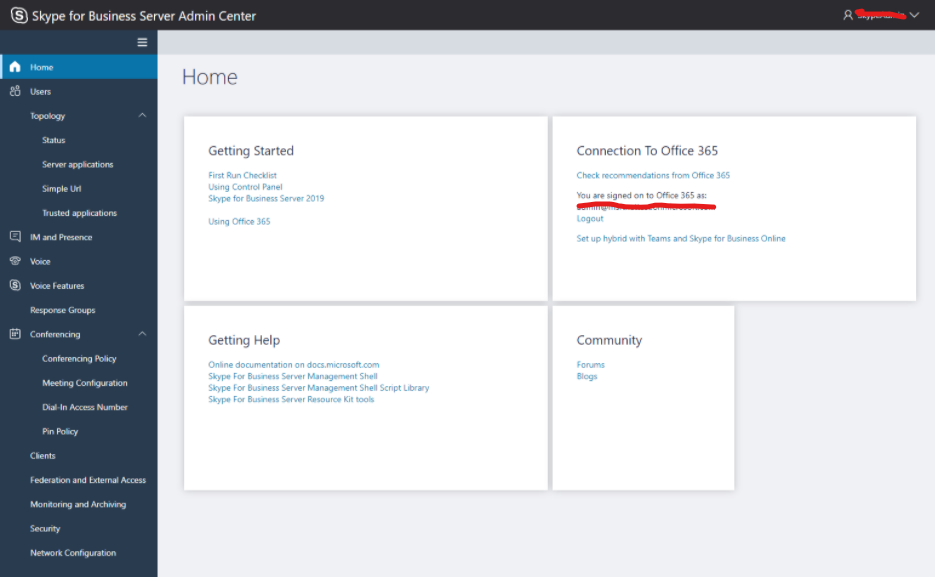
If you are already running the lates CU (hopefully) then you need to install the latest patch to add the new features:
The Following areas can be managed through MACP
- Home (Classic homepage with general info)
- Users
- Conferencing
- Federation and External Access
- Voice Routing [new feature in CU]
- Voice Features [new feature in CU]
- Response Group [new feature in CU]
- Conferencing (New dial-In tab) [new feature in CU]
To download the patch move over to this link:
MUY IMPORTANTE !!
The MACP is available in external webservices, therefore Modern Auth is Mandatory (you do not want to expose external access without MFA)
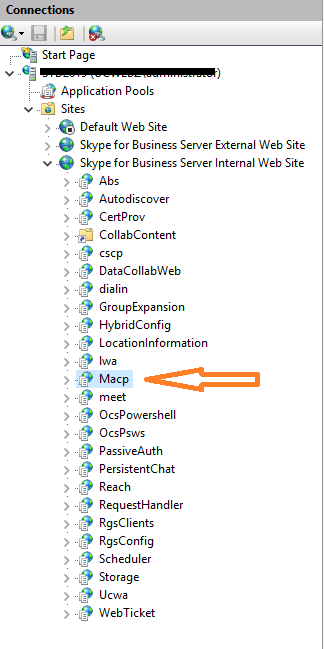
After install depending on your auth topology, run according script to use Oauth.:
After install to access make a bookmark to the new MACP URL and open it using https://<pool-fqdn>/macp
As always (and still) happy SKYPEing.


