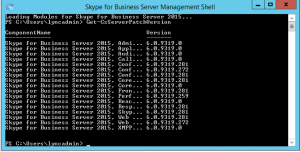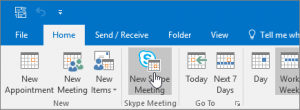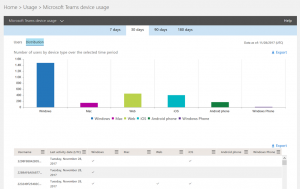Late last year it was finally announced that customers can enable a pop-up launching on an incoming Teams call, based on the number calling it could open a CRM application, ticket system or similar, basically any app that can take a HTML input with the number part of the string
This post is associated with Microsoft 365 Roadmap ID 98054.
Enable the feature
To enable this for your end users, you have to either change the global policy, or created a scoped policy to test this out on a pilot group first.
Go to the Teams Admin center and find Voice > Calling Policies
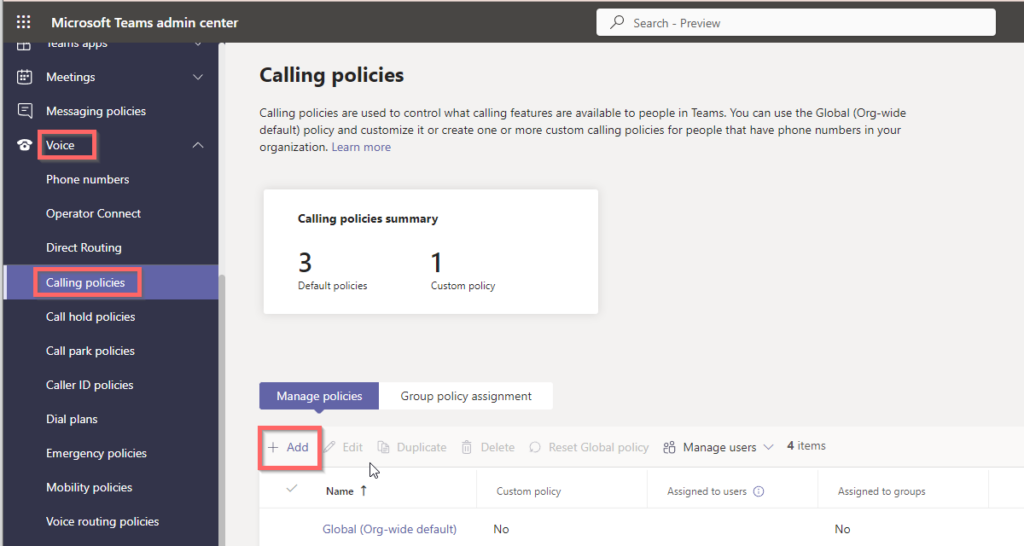
Now either edit Global – or create a new policy – here i will name it Popup.
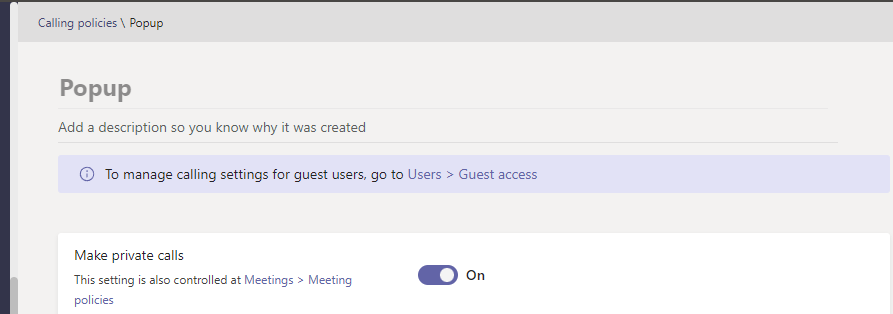
The settings must match what you have already set for the same users in Global – so be carefull not change other parts of their Calling experience, its the same policy where things like Voicemail, delegation and Music on Hold is configered. If you already have custom policyes, its also possible to Duplicate them, and then just edit the setting regarding Pop-up
The settings you need to enable is found all the way at the buttom.
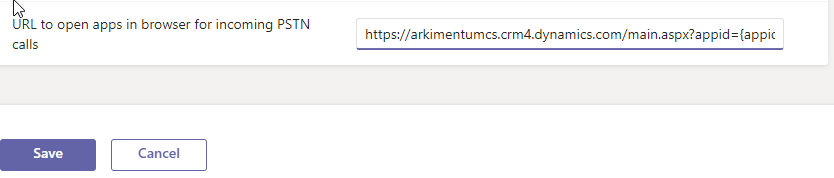
The format for the URL depends on which system you want to achieve the pop-up in, and it might take some testing but generally speaking its down to constructing the search string that includes a phone numer, and replace it with a variable.
But in ANY case – the Variable that goes into the Admin center is {phone}
For Dynamics as an example you could do this:
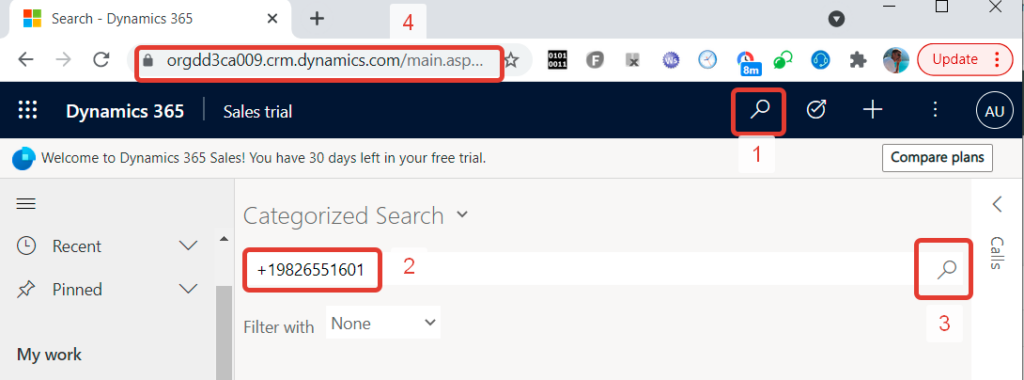
Click at the search icon (1)
Type phone number into the search string (2)
Run search (3)
Copy to a text editor the URL after search(4)
Find and replace in the copied URL the phone number you searched for with this parameter {phone}
https://YourCRMDomainFQDN/main.aspx?appid={appid}&forceUCI=1&pagetype=search&searchText=%2B19826551601&searchType=1 ->
Now replace phone number with Teams variable {phone}
https://YOUR_MSDYNAMICS_DOMAIN/main.aspx?appid={appid}&forceUCI=1&pagetype=search&searchText={phone}&searchType=1
This URL then goes into the settings in Teams Admin Panel
Remember to assign the new policy to your Pilot users.
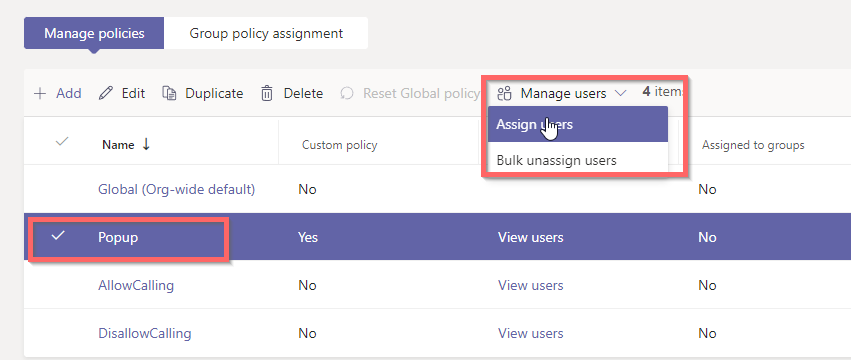
Client Side
In the Teams client a new setting will be availabl for the end user to enable or disable the feauture on demand.
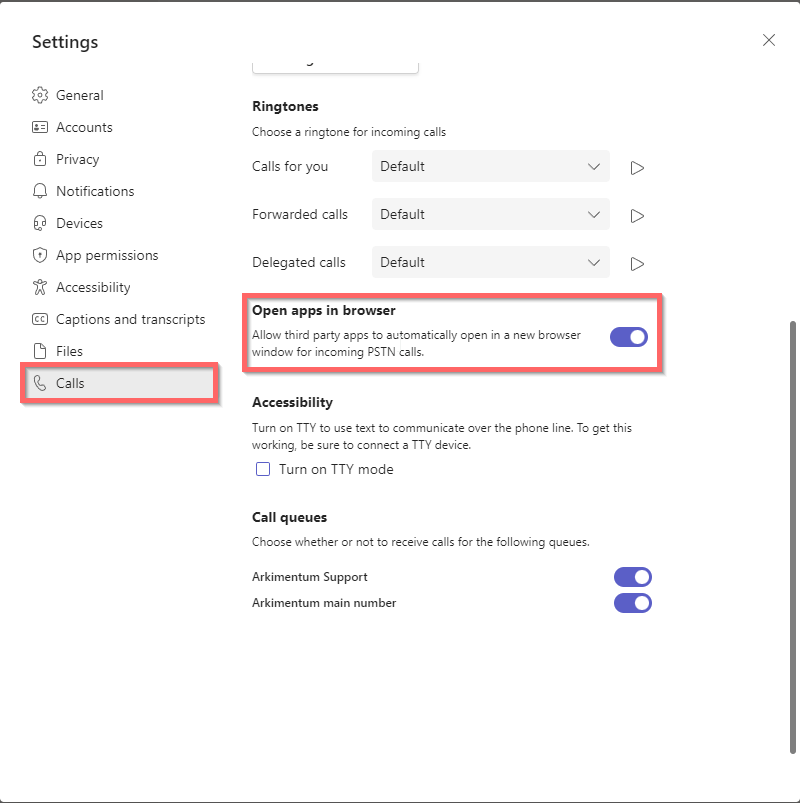
And when a user now answers a call – IF there is A-number available – it will then be parsed to the URL and open the system configured example CRM in the users default browser.
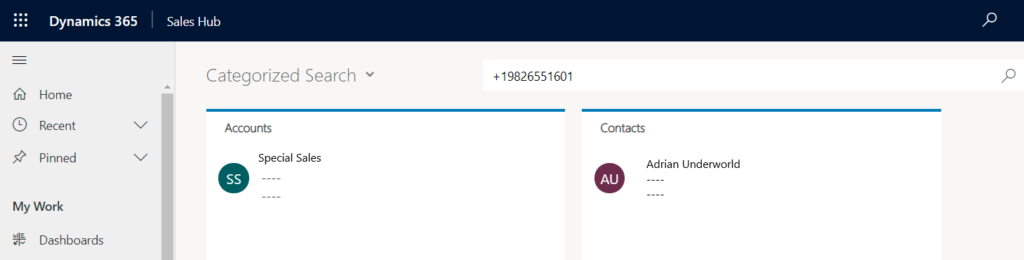
I hope this could inspire you to enable this great end user feature NOW 🙂