Whenever you spot a process in you org that is manual, you should think, could i automate this or maybe remove some friction by letting Flow help you out. For the sake of demo, i created the a extremely lightweight Bug tracking system, based only on standard builtin templates, and running inside Office365 apps – Teams, Flow and Planner. None of it took hours to build
The usages could be many, a super simple heldesk system, maybe the need to gather information from your colleagues or maybe let external customers or vendors create tasks for you directly in Tasks/Planner via a shared Form on a webpage.
My end goal is, that whenever someone fills out a form – the information is gathered in a List in Sharepoint, a Task is created in Planner, and a message is posted to the Helpdesk channel in Teams.
The Form
The Form is where you start the journey, the form is basically a questionaire that can help you gather whatever info you need from everybody.
I created a new form called “HelpDesk Ticket”
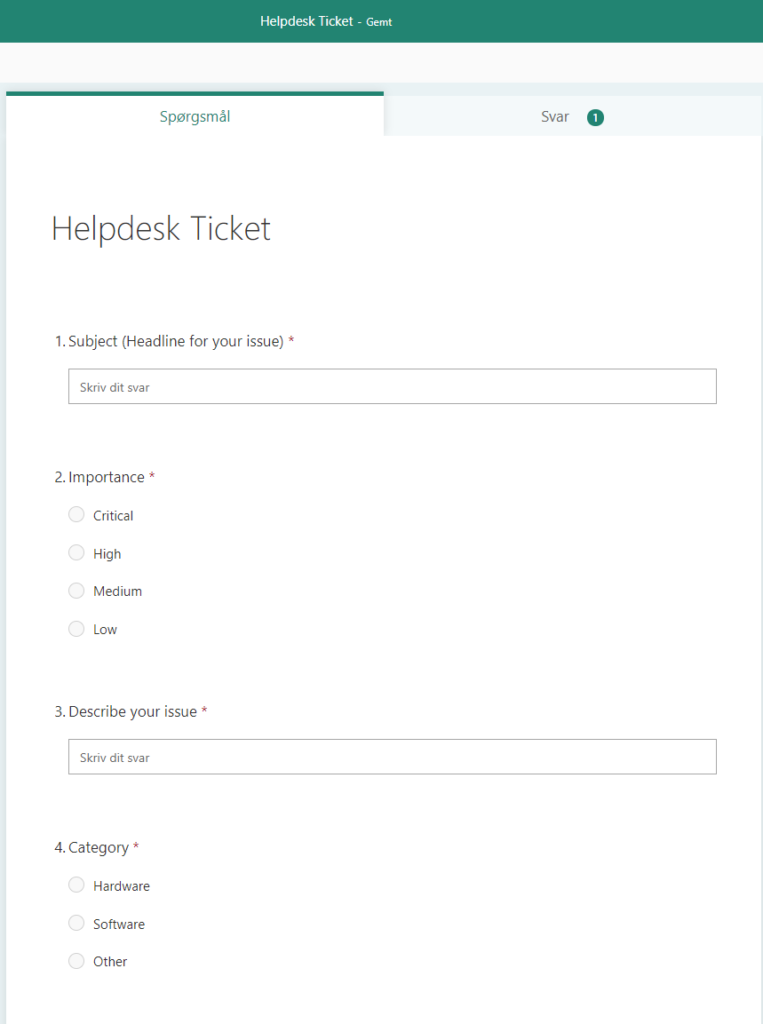
The Flow
Most moving parts a based on a builtin template – that can take information from a form, and put into Planner.
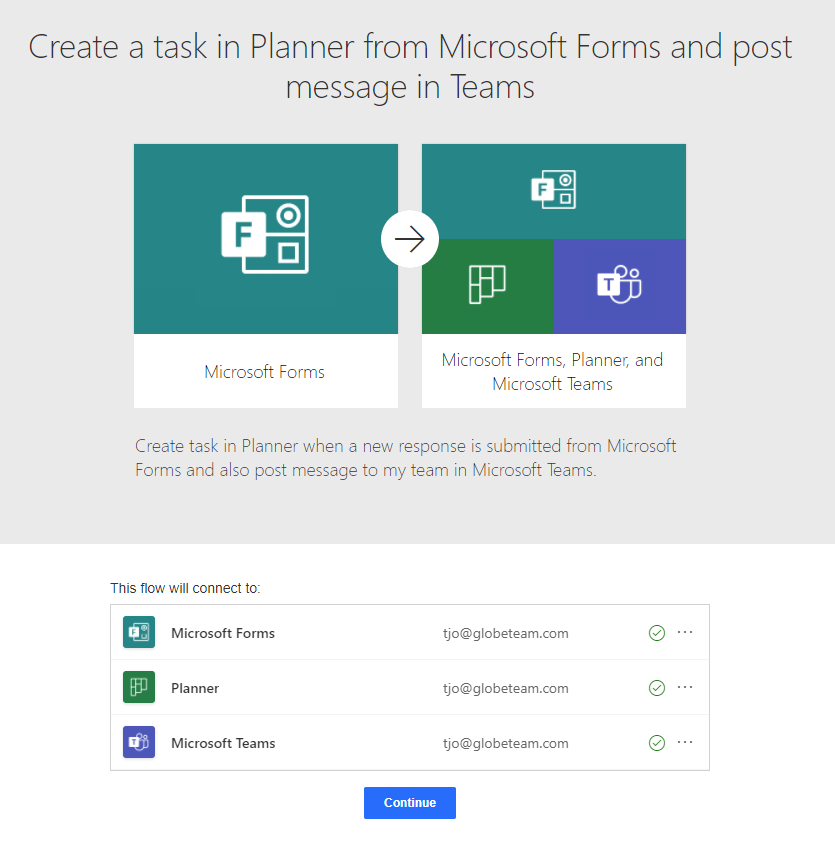
Modify the Flow
In order to achieve my end goal i need to modify the flow a bit and add additional step for Lists, this i pretty simple.
You want a parallel action to run alongside the Teams Posting.
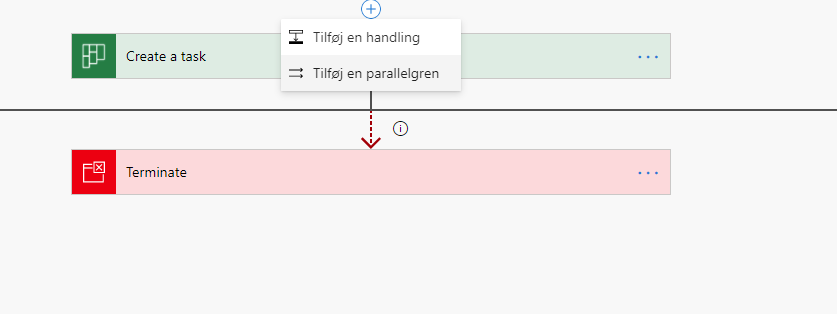
Now simply connect the values from your form to the corresponding List-column in your Sharepoint list.
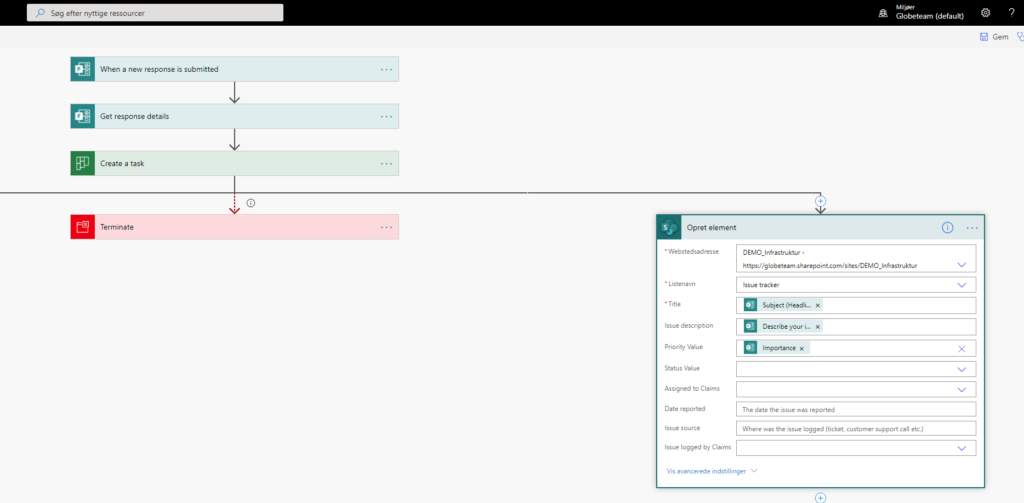
The EndResult
I fill out the form, and:
A new item is created in the List
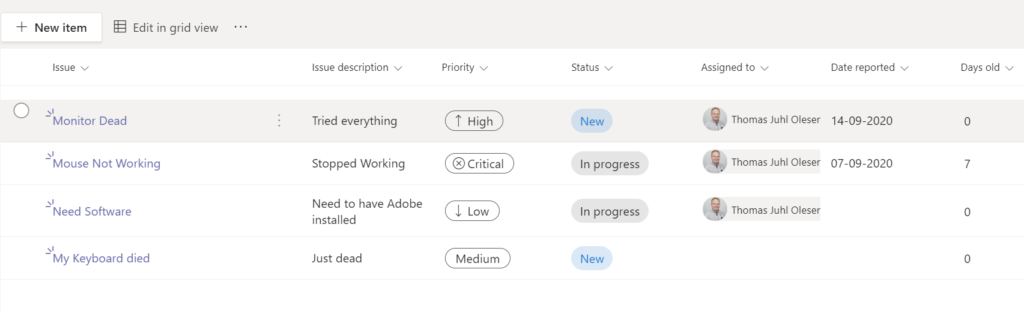
A message is posted to the selected channel
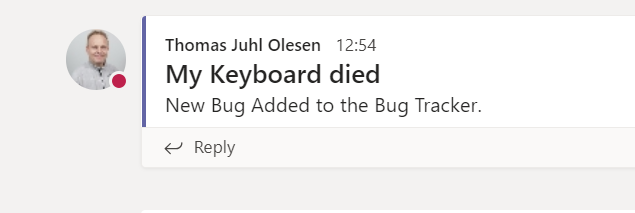
And a task is created in planner, ready to assign to a colleague or whatever fits your needs.
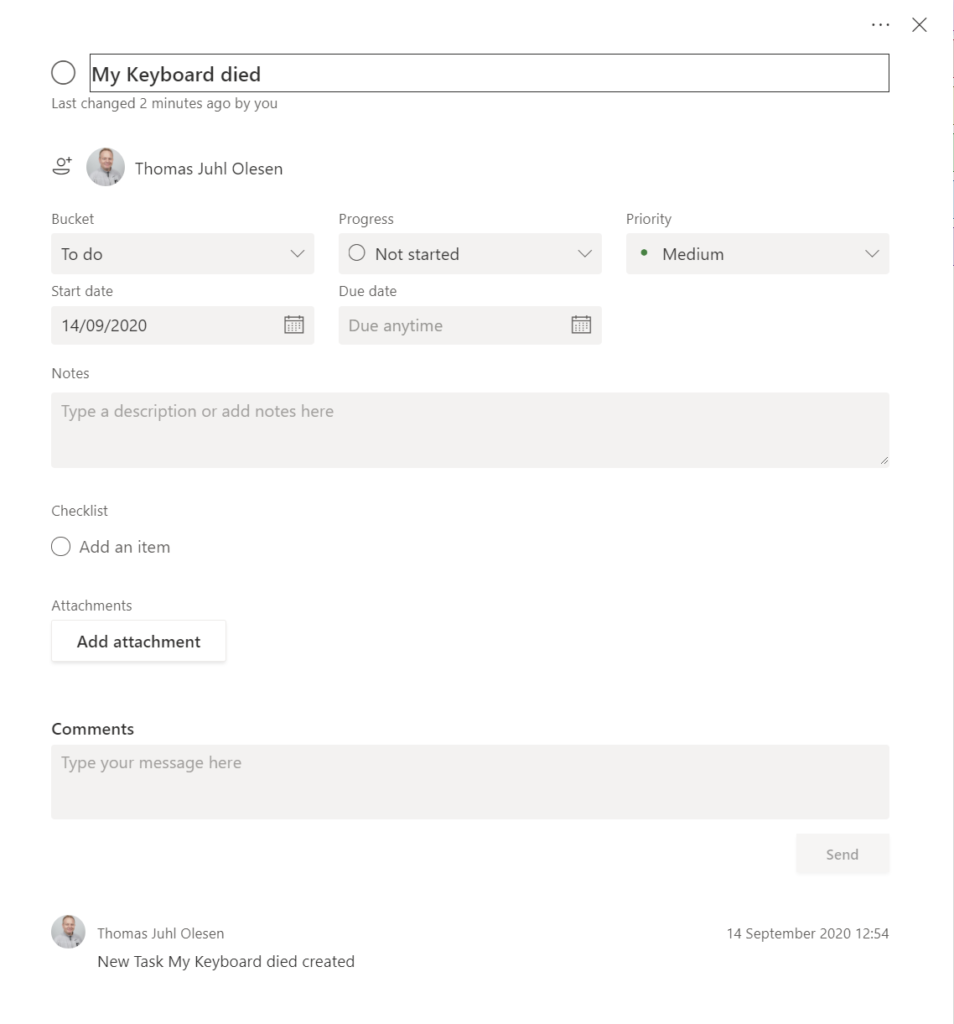
As Always – Happy Collab 🙂


